 |
 |
 Reviews / Xtreme 770 - Bit-tech.net
» Bit-tech.net says Performance 9/10-Rock Xtreme 770 Gaming Laptop
Gaming laptops are weird monsters, in my opinion. On the one hand, I think they are all entirely useless – if I want to do some PC gaming I have a desktop, and if I want to game on the go then a DS or PSP is easier to carry around then a 17-inch ‘portable’ PC.
And yet, they are pretty cool things and, despite all my grumpy scepticism and useless prattling, even I have to admit that I’d love to have a decent gaming laptop for when I’m on holiday or at a LAN party. And it’s that desire that pushed us to look at the new rock Xtreme 770 in all its pimped out glory.
Measuring 280x390x40 millimetres (DxWxH) when closed, it’s big enough to pack a 17-inch screen and an only slightly condensed keyboard comfortably. If you add the formidable system specifications on top of that then it’s already beaten my personal desktop machine at home – and I can’t take that with me when I go to the pub!
So, what exactly is the rock Xtreme 770 packing inside? Check out the details of our model below…
CPU: Intel Core 2 Extreme X9000 2.8GHz, 6MB cache, 800MHz
Graphics card: Nvidia GeForce 8800M GTX 512MB
HDD: 200GB 7,200RPM SATA HDD
Bundled Software: Roxio, Bullguard suites
Operating System: Windows Vista Home Premium
Disc Drive: HD DVD ROM and DVD writer
Screen: Hi-res WUXGA 17” (native resolution of 1,920 x 1,200)
All in all then it’s a pretty beefy machine and cramming an Nvidia GeForce 8800M GTX into a case like this is no mean feat, especially when the case is this snazzy and detailed in black and silver stylings. But it·s worth remembering that the mobile version of the 8800 GTX is not the same beast that has been at the top of the desktop graphics tree for so long.
It·s based on the G92 graphics chip, although unlike its desktop compatriots, this beast comes with only 96 stream processors – in other words, one quarter of the total stream processors have been disabled. This is to keep power consumption down and, as we·ve seen from the 9600 GT, it shouldn·t make too much difference to performance in current games. Although, going forwards it might have more of an effect.
The stream processors themselves are clocked at 1.25GHz which is pretty low by today·s standards but again it·s to provide a combination of performance and optimal cooling performance. The core clock, which is what the 16 pixel output engines (or ROPs) and 48 texture units operate at, runs at 500MHz. Because there are 16 ROPs, there·s a 256-bit memory interface present and this backs out onto 512MB of GDDR3 memory clocked at a modest 1.6GHz.
Moving back onto the machine itself, it·s worth pointing out that I love the keyboard as key presses are very positive and it comes surrounded in a faux carbon fibre effect – but the good kind, not the awful ugly type. The keyboard also has a full numpad on the right, which will be handy for anyone wanting to do some flight-sim gaming and the keys all feel good too, not mushy or stiff like you might see on some cheaper laptops. What·s more, the overall feel of the Xtreme 770 is quite good too – the screen is the glossy kind, but it’s large too and makes the most of the space it has.
We really like the way that the most common connectors, the headphone and microphone ports most importantly, are in front of the trackpad, right in front of the user. This leaves them in a perfect position for you to plug your headset in and get some quiet gaming done without getting all tangled up in wires.
In fact, the only part of the system spec that we’d immediately question would be the HD DVD drive as, since the format died, there really isn’t a lot of longevity in it. The HD DVD drive is a customisable option though and can be replaced with a standard DVD writer or Blu-ray drive if you’d prefer – though we’ll look at the various options in detail a little later on. The HD DVD drive only costs about £36 over the basic DVD drive though, so at that price it’s actually probably worth having if you want to pick up a few films on the cheap before HD DVD disappears completely.
Gaming Performance
The rock Xtreme 770 is a gaming laptop and has been designed from the ground-up to perform intensive tasks on the go – that design focus is bound to have downsides in terms of battery life, we’re sure, but let’s look at the good before we look at the bad. It’s always easier that way.
To get a feel for how gaming is on the Xtreme 770, we tested the system with three of the most gorgeous games of the recent past. To start with we tested using Call of Duty 4: Modern Warfare. It’s not massively intensive compared to some other games, but it is one of the most popular games out at the moment, so it’s an important one to test with.
The next game we used in our testing was World in Conflict, which is currently one of the most played strategy games out there and also one of the most gorgeous RTS games we’ve ever seen. There are huge explosions, massive amounts of smoke and always a lots of on-screen action – so it should be a comprehensive test of the 770’s abilities.
For our final test we used Crysis, which is perhaps less popular than the other two games, but probably twice as powerful.
Our testing method here is a little different to the clear-cut benchmarks that you might seen in our GPU reviews though, as we’re using a subjective ‘best playable’ method which, though it takes a lot longer to do, offers a more useful result to consumers. What we’re basically trying to do with each game is find a balance between fidelity and performance – what’s the best we can get the game looking while keeping it in a playable state?
These results may seem a little arbitrary at first, but they do offer a way for consumers to gauge the power of the Xtreme 770 – it’s no good forking out £2,000 or so for a gaming laptop if it turns out it can’t do your favourite games justice.
The results for the games testing then are surprisingly good – the Xtreme 770 was obviously never going to manage to run Crysis with everything on Very High, but the fact that it can handle everything on High is a very good sign - or so we thought. Unfortunately, in later more intense levels the performance dropped on the High settings and we were forced to drop all settings to Medium. We still had some problems even then with stuttering though, but disabling motion blur and dropping Post-Processing to Low solved the problem pretty quickly.
Now, those settings may sound pretty low and feeble - but remember how demanding Crysis can be before you judge it. Even on these settings the game looks far better than pretty much every other game ever released and, since the X770 is packing the latest versions of the latest hardware, it·s very unlikely that you·ll get better performance anywhere else unless you go for a SLI-enabled notebook.
With World in Conflict the game proved to be playable for the most part of the Very High settings, but as soon as larger battles started to erupt the performance started to fall too. With the settings all on High though, this slow-down was dramatically reduced.
Since World in Conflict also comes with an in-game benchmark, we ran that as a little extra. We ran the benchmark three times on Very High and High in order to get a rough feel for average framerates and the Xtreme 770 managed an average of 14 FPS on Very High, 28 on High – though we found the game was very much playable on High settings despite the benchmark giving a result below 30 FPS.
Call of Duty 4: Modern Warfare was perhaps the easiest game to test on the Xtreme 770. Infinity Ward built themselves a superb engine for their latest game and Call of Duty 4 ran perfectly straight away, with everything turned up to full. We ran through the first three levels of the game with no trouble whatsoever and didn’t have any stuttering at all. If Call of Duty 4 is your cup of tea then the Xtreme 770 is more than up to the task of handling it.
Battery Life
Ok, now for the bad news (probably). As a gaming laptop, the Xtreme 770 is filled with power-hungry hardware that’s constantly vying to get a share of the power available – in other words, this laptop is probably going to eat through battery power faster than a bad curry through a thin man.
Now, there is an argument to be made that anywhere you’re likely to sit down and play a spot of Doom 3 then there’s likely to be power socket available – this isn’t an Eee PC after all and this isn’t the type of notebook you get out on the London Underground to do some quick Excel work on. However, sooner or later there comes a time in every laptops’ life where it will need to rely on battery power, so we feel it’s something that needs to be tested anyway.
Testing the battery life of the Xtreme 770 is something we did using a looping DVD and a looping section of a game. For the film test we ran a copy of Rush Hour on DVD, while for the games test we loaded up World in Conflict on the settings indicated on the previous page.
Before testing commenced, we set the backlight to medium brightness and then we adjusted the power saving options of the Xtreme 770 to stop the laptop from pulling any sly tricks, like shutting down or hibernating when the power fell to a critical level. We plugged in some headphones to keep the noise down in the new office and set the tests running.
The immediate results weren’t promising and the DVD didn’t even manage to get through a single run before the battery ran out. Rush Hour is a 98 minute long film, but the battery failed after an hour and 25 minutes. Windows Calculator tells my lazy brain that that is only 85 minutes, meaning if you do want to open the X770 and start an ad-hoc cinema then you’d better be near an electrical outlet.
With that result in mind, we were actually quite surprised with the gaming focused battery test, where the battery lasted for an hour and ten minutes. In gaming terms that figure isn’t huge, but when you remember how much work the X770 is having to do then it’s not so bad. An hour and ten minutes is enough for you to get a level or two under your belt in most games and World in Conflict is a fair example of this.
It·s also worth pointing out and praising the decision to use both a 45nm Core 2, as this helps to reduce the power consumption and heat. What’s more, Nvidia didn’t release a high-end DirectX 10 mobile GPU based on the older (and much hotter) G80 die because there would be no way of getting it cool inside even a chassis as big as this one—never mind anything smaller.
Whether or not this battery power is going to be enough for you is going to depend mostly on the situations you’ll be using the X770 in – if you’re planning on using this at LAN parties or when you’re away on holiday then this is likely going to be a non-issue. If you’re after something as a stylish desktop replacement then you won’t be fazed at all by a paltry battery life.
On the other hand, if you need something a bit more versatile just in case you want watch a movie on the train then the X770 may be a bit of a problem in that you won’t be able to watch anything longer than an episode of Ren and Stimpy before the battery needs a lie down.
General Performance
To gauge general performance we use a range of different programs that run an automated set of processes and output several results in seconds. We perform each test three times in order to get a good groundwork, then we average these times to try and get a figure which is the most fair and representative.
With the X770 X9000-8800, we’re in a little bit of a quandary because, while the X770 should perform really well here for image editing and general everyday tasks thanks to the GeForce 8800M graphics card and 2GB DDR2 memory, we don’t have a fully established back catalogue that we can compare the results to.
Don’t worry though, that’s only a minor problem and we’ll be building a list of comparative laptops as we move forward – today the Xtreme 770 X9000-8800, tomorrow the world (of gaming laptops)!
Adobe Photoshop Elements 4.0: For our Photoshop Elements test, we used a selection of 400 three megapixel photographs taken in a variety of surroundings using the batch file processing function in the Elements Editor. We performed all of the auto fixes, including Auto Levels, Auto Contrast, Auto Colour and Sharpen before resizing the image to 640x480 and saving as a high quality JPEG.
Normally, we’d have a big graph here, but since we’re without a suitable comparison for the X770 right now, we’ll have to go without.
As it is, the X770 X9000-8800 took an average of 355 seconds to process over 400 photos, which is by no means bad for a laptop.
File Compression & Encryption: Our file compression and decompression tests were split into two halves to cover a broad spectrum of performance. The first test we ran was to compress and encrypt a MPEG-2 source file with the highest quality compression ratio. Secondly, we compressed and encrypted the folder of 400 photographs used in our Photoshop Elements test with the same compression settings.
The X770 managed an average of 141 seconds in the first large compression test, with the results for each iteration of this test deviating by only a second or so. The second compression test, which is a compression of the photos from the previous tests, took an average of 117 seconds to complete and were similar in that they deviated very, very little from this time.
All in all, this seems like a mostly reasonable result for the X770, but it is difficult to present anymore information without a basis for comparison to other similar notebooks, though that will grow in the future. If you’re looking for relative performance, you can always check out one of our CPU or motherboard reviews.
File Decompression & Decryption: The two RAR archives created during the compression and encryption tests were then decompressed and decrypted. If you’re an online gamer or are often installing new games then this result will be especially important if you don’t want to spend too long unzipping all those patches.
Either way, the decompression of the video file took an average of just 16 seconds, which is pretty admirable. Again, it’s hard to give a more detailed analysis, but results from motherboard reviews using a similar methodology do provide a little comparison.
Decompressing the smaller file takes longer than the larger file, because there is a lot more work to do and in this instance the test took an average of 28 seconds, with pretty much no deviation across the three separate tests.
Xvid Encoding: We tested video encoding performance using VirtualDub-MPEG version 1.6.15 and a multithreaded version of the Xvid codec, along with the LAME MT MP3 encoder for encoding audio. We did a two-pass encode of a 15-minute 276MB digital TV recording with a target file size of 100MB.
This test always takes the longest to complete, with an average of 724 seconds on the clock when the results were in..
It’s hard to gauge the exact implication of the results gathered above, but a rough comparison to desktop systems reviewed using a similar method in the past indicate that the results are pretty good – though how they stack up against future gaming laptops reviews remains to be seen. However, given that the rock Xtreme 770 uses the current fastest mobile GPU and the current fastest mobile CPU on the market, it’s hard to believe that things are going to get much faster than this.
Extras, Extras!
Since the rock X770 is only really available from the official rock store, there’s obviously going to be various accessories and so forth which you can have lumped in with the laptop to help beef it up in any areas you feel are lacking.
The model we’ve been looking at is the vanilla version of the X770 X9000/8800 and we think the performance is more than enough – but bit-tech readers are famously restless when it comes to system specs, so having the chance to upgrade or downgrade as you wish is always a good thing.
Not everything can be switched around – the CPU, GPU and screen for example are fixed in place and there’s no option to remove so much as the rock logo from the lid.
Other areas of the hardware are better represented though. The hard drive and can be downgraded from a 200GB 7,200RPM SATA to a 100GB 5,400RPM drive (though doing so won’t win you any savings) or upgraded to a 250GB 5,400RPM variant for an extra £60.
The fact that the Xtreme 770 comes with a HD DVD is, as we mentioned before, a little unusual and the fact that rock adds one in as standard is probably indicative of them trying to offload stock for the now-dead format. Still, if you’re willing to customise then you can save yourself £35 by opting for a standard 8x DVD-RW, or even level up to a Blu-ray ROM and DVD writer for an extra £100.
Personally, we don’t think the upgrade to Blu-ray is really worth it at this time – the battery life of the Xtreme 770 means that you can’t even watch a full DVD without losing power and reading high-def discs will only shorten that time span. The screen is also very glossy – that isn’t so much a problem for gaming when you’re sat still for long periods, but it’ll prove a pain when you have a more than one person sitting back to watch a film.
Software-wise, you can choose between a number of different versions of Vista, going all the way up to Vista Ultimate 64-bit for an extra £95, or you can choose to go for XP Pro if you prefer. Opting for XP may be the quickest way to increase performance – but be warned you’ll miss out on any DirectX 10 gaming if you do so. Switching from the default Vista Home Premium to XP Pro will also set you back an extra £20, which may seem a little strange at first but remember that you’re going from a Home version to a Professional version (had this been Home Premium to XP Home, charging more would be a cardinal sin).
The Xtreme 770 takes just over a minute to boot up fully, which is longer than we’d like. One of the quickest ways to shorten this time is to opt-out of any of the extra software bundled on the machine – namely Roxio and Bullguard. This is an option open to customers, but unfortunately it won’t save you a penny.
There are some tempting options for those who want to upgrade the PC though – the fact that you can choose the nationality of your keyboard is one we especially like, though if you want a foreign one you’ll have to pay the extra £20. However, one thing we would have preferred would be improved warranties. You can take a 30 day dead pixel guarantee for an extra £25, but that’s about it – otherwise you’re stuck with the standard three year pan-European Insurance Backed Collect and Return warranty. That in itself is a pretty good warranty term, but we always prefer an option to change something if we can.
RESULTS
Conclusions
Honestly, my feelings about the rock Xtreme 770 are a bit mixed. On the one hand, the Xtreme 770 offers very good gaming performance, application performance and comes with some nice extras and a good warranty. Even the bag that comes bundled with the laptop is nice, though the laptop itself is quite heavy—but that’s to be expected.
On the other hand though, the battery life won’t let you even get through one two hour film and I still feel that the concept of a gaming laptop is one that hasn’t been explored properly yet. Just because it doesn’t have a separate monitor, keyboard and speakers doesn’t mean that this 17-inch beast suddenly becomes portable!
In the end, for me, it’s the gaming performance and overall feel of the Xtreme 770 that makes this laptop a winner – this is a machine which feels good to use and some obvious care and attention has obviously gone into the design. rock has even spaced out the USB ports so you can fit multiple devices in without making it a squeeze. The laptop as a whole feels good to use and the gaming performance, while maybe not as good as we had hoped, is more than enough for modern gaming.
It may be expensive and many bit-tech readers may guffaw and pledge continued, undying loyalty to their desktop machines, but the reality is that the rock Xtreme 770 is a very tempting piece of kit and more than capable of any task you might care to throw at it.
Build Quality 9/10
Features 8/10
Performance 9/10
Value 7/10
Overall 8/10
|
 |

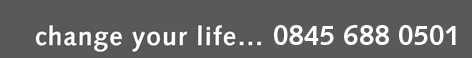
 Xtreme
Xtreme










